Making calls, taking selfies, jotting down notes, texting on WhatsApp or using Facebook and so much more.
We do so many things with our Android Smartphones and thus, you should be keeping track of things that you might be doing wrong on your android device.
Here are Six Common things that you do wrong with your android device unknowingly that you should stop doing. So, let's jump right into it.
APK files which are available on untrusted stores or website might be doctored and contain viruses.
The apps available on Google Play Store are verified and have undergone many security checks and hence they are free from viruses.
So, avoid installing apps from third-party stores that claim to provide paid apps for free as they might be tempered and may have malicious code.
Do make sure you install apps from a trusted store like (Google Play Store).
2) Killing Background Apps Manually
Most of the users often tend to swipe recent apps hopping it will improve the device's performance but guess what, it does just the opposite.
Recent apps are those which you have closed recently and it remains in RAM until you kill the app manually.
If you wish to use these apps again then the CPU has to load the same data again and it puts more load on the processor than a recent app would do.
Note that, recent apps don't affect the performance of the device, as Android is smart enough to know when to stop a recent app or not.
Let the system decide whether to remove an app from Cache memory or not.
In latest android, every app prompt for some sort of permissions like Camera app ask for Camera access, Messages app asks to turn the contact toggle, etc. and we do provide the same.
For an example, if we are using a browser app and it asks permission for contacts then we should deny it because a browser didn't need contact permission to work properly.
If you provide contact access to a browser app then it can steal your information perfect example of this is UC Browser.
Avoid letting the app has all the unnecessary access.
If you install anti-virus on windows pc or laptop then it seems useful but on an android device, it is simply useless unless you are sideloading apps from not trusted stores or websites.
If you use play store for installing apps and use reputed sites for downloading content then there is no need to install any AntiVirus app on your device.
Avoid installing AntiVirus apps on your device as the not more than a burden on the processor and the memory.
Using a device for a long time without rebooting it may affect the overall performance of the device temporarily.
It is a good idea to reboot the phone once a week or once in a fortnight, this will clear up the unneeded stuff from the memory and give your phone a refreshment.
The modern-day smartphone comes with the feature of schedule power ON and OFF so one can easily set a time for power OFF and power ON and the phone will do the rest.
According to me, it might be a good idea to reboot your phone while you are sleeping, just pick a time for it and your phone will have a fresh start on the next morning and ready to take the beating.
We do so many things with our Android Smartphones and thus, you should be keeping track of things that you might be doing wrong on your android device.
Here are Six Common things that you do wrong with your android device unknowingly that you should stop doing. So, let's jump right into it.
1) APK From Unknown Source
APK files which are available on untrusted stores or website might be doctored and contain viruses.
The apps available on Google Play Store are verified and have undergone many security checks and hence they are free from viruses.
So, avoid installing apps from third-party stores that claim to provide paid apps for free as they might be tempered and may have malicious code.
Do make sure you install apps from a trusted store like (Google Play Store).
2) Killing Background Apps Manually
Most of the users often tend to swipe recent apps hopping it will improve the device's performance but guess what, it does just the opposite.
Recent apps are those which you have closed recently and it remains in RAM until you kill the app manually.
If you wish to use these apps again then the CPU has to load the same data again and it puts more load on the processor than a recent app would do.
Note that, recent apps don't affect the performance of the device, as Android is smart enough to know when to stop a recent app or not.
Let the system decide whether to remove an app from Cache memory or not.
3)Battery Installing Saver Apps
Battery Saver Apps like DU Battery Saver, Battery Doctor, etc performs the simple task of closing the wifi, Bluetooth and GPS if you are not using it.
We can also do these things manually so why do we need an app for it. They close the apps from recent menu aggressively to save battery which is not good for the processor and the battery as well.
The battery saver app keeps running in the background and kills the other recent apps, turn off the Wifi, Bluetooth, and GPS and make the phone vulnerable.
Stop installing these type of apps that run in the background and consumes battery and claim to be a "battery saver".
4) Unwanted Android Permission
In latest android, every app prompt for some sort of permissions like Camera app ask for Camera access, Messages app asks to turn the contact toggle, etc. and we do provide the same.
For an example, if we are using a browser app and it asks permission for contacts then we should deny it because a browser didn't need contact permission to work properly.
If you provide contact access to a browser app then it can steal your information perfect example of this is UC Browser.
Avoid letting the app has all the unnecessary access.
5) Installing AntiVirus Apps
If you install anti-virus on windows pc or laptop then it seems useful but on an android device, it is simply useless unless you are sideloading apps from not trusted stores or websites.
If you use play store for installing apps and use reputed sites for downloading content then there is no need to install any AntiVirus app on your device.
Avoid installing AntiVirus apps on your device as the not more than a burden on the processor and the memory.
- But if needed do check Avast mobile security it works fine.
6) Not Rebooting Your Device
Using a device for a long time without rebooting it may affect the overall performance of the device temporarily.
It is a good idea to reboot the phone once a week or once in a fortnight, this will clear up the unneeded stuff from the memory and give your phone a refreshment.
The modern-day smartphone comes with the feature of schedule power ON and OFF so one can easily set a time for power OFF and power ON and the phone will do the rest.
According to me, it might be a good idea to reboot your phone while you are sleeping, just pick a time for it and your phone will have a fresh start on the next morning and ready to take the beating.
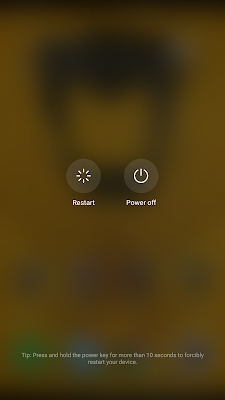 |
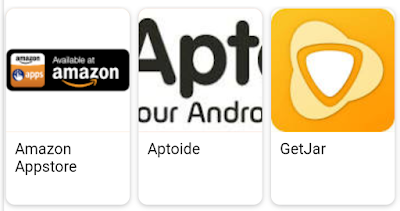
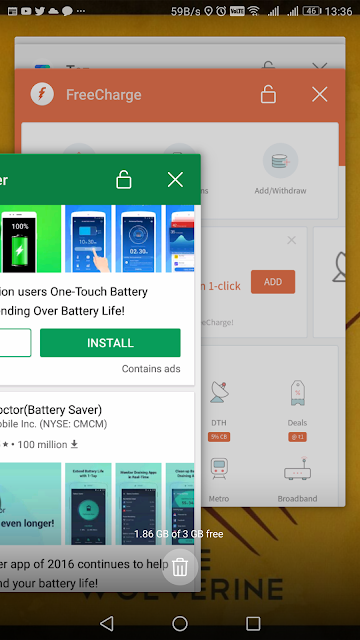
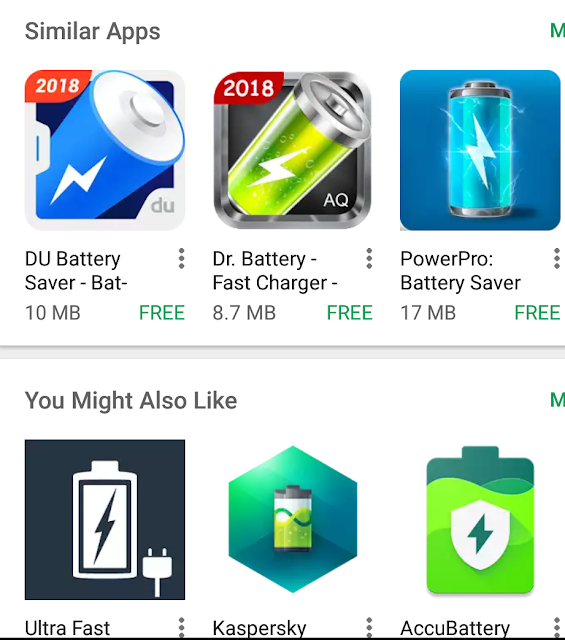

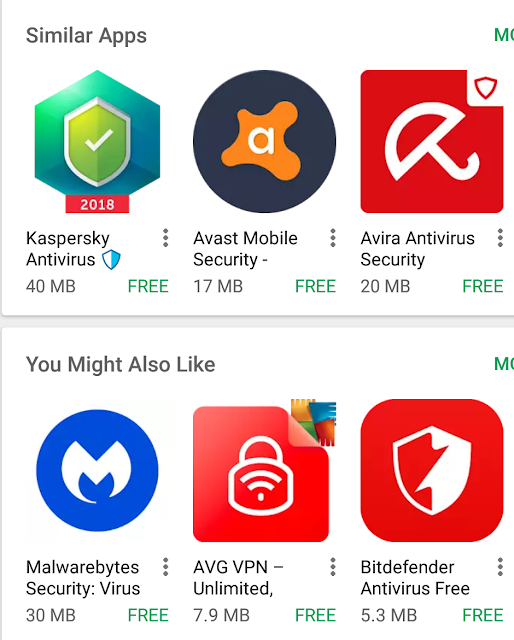
No comments:
Post a Comment